AI YouTube Video Summarizer
With VideoSeek, instantly generate YouTube video summaries and extract key insights in one click.
Free Credits:
Transcript
MindMap
AI Chat
How to Summarize YouTube Videos?
Easy-to-use YouTube Summarizer
1 Copy YouTube Video URL
Copy and paste the YouTube Video URL into VideoSeek's YouTube Summarizer.
2 Click "Summarize Now"
Click the "Summarize Now" button, and VideoSeek will summarize the YouTube video.
3 View the summary
You can copy and paste the central idea into your document, or you can post it to the comments.
Benefits of VideoSeek YouTube Summarizer
Tired of Struggling with YouTube Video Summarization?
Save Time
Skip lengthy videos! Get concise summaries in seconds, capturing core ideas without watching full content.
Mind Maps
Visualize video content with auto-generated mind maps for better understanding.
Multilingual Access
Generate summaries and transcripts in multiple languages, breaking language barriers.
Effortless Use
Click "Summarize Now" on any YouTube page—results appear instantly.
Full Transcription
Access complete video transcripts with timestamps for easy reference.
Engage with AI Q&A
Use an intelligent chatbot to ask questions and explore the content further.
Use Cases for Different Roles
Made for students, researchers & youtuber minds of all kind.
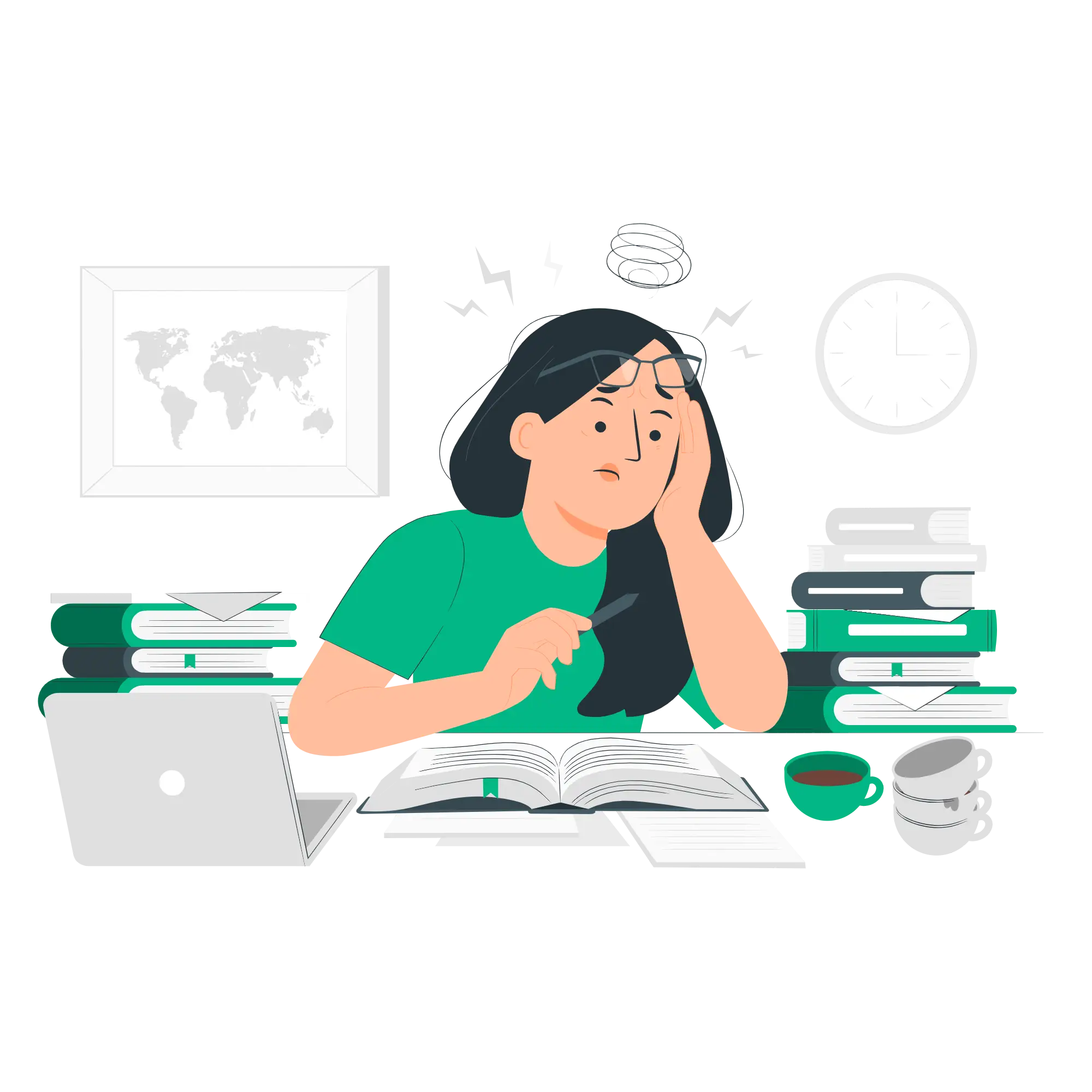
Students and Learners
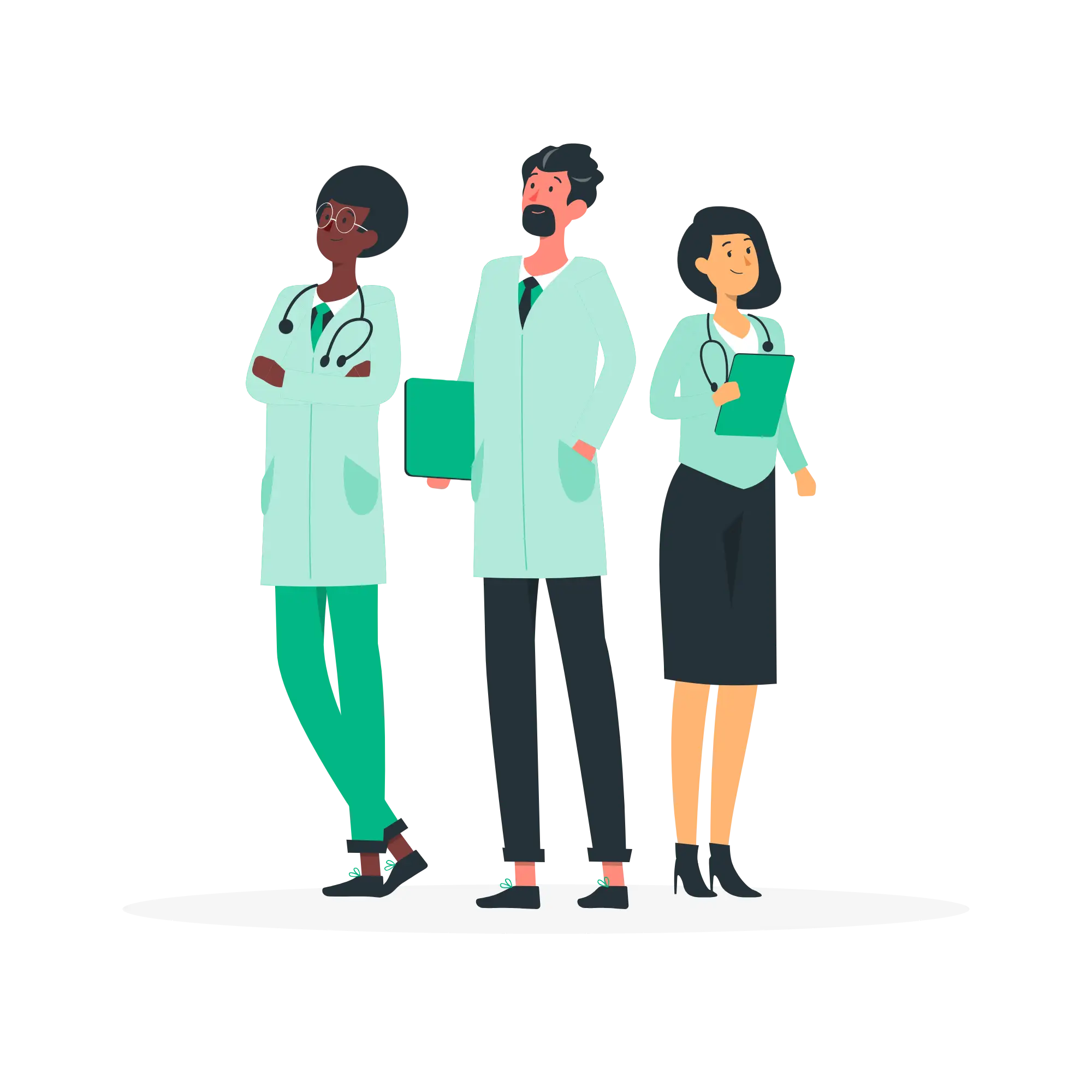
Busy Professionals

Content Creators and Marketers
Frequently Asked Questions
What is a YouTube Video Summary?
In simple terms, we take the whole content of the YouTube video and use AI to generate a complete summary. You can easily read through the video and take notes without actually watching it.
How can I summarize a YouTube video?
You can use AI to summarize YouTube videos instantly. Simply copy the URL, paste it in VideoSeek's YouTube summarizer tool and get the AI Generated YouTube summary for free.
How do I save transcripts?
Click "Copy" on the video page to paste the transcript into any text editor.
How can I download a YouTube video summary?
You can download the summary of the YouTube video directly by clicking the "Copy" button.
Can I get transcripts in different languages?
Yes! Transcripts support multiple languages. Default matches the video’s language, but you can choose manually.
Is this tool free?
New users receive 120 free credits upon registration. Upgrade to Pro membership to enjoy additional benefits and expanded usage limits.You can reach us directly via email at support@videoseek.ai.
Why can't some videos be processed?
Some videos may not be processed due to several reasons:
- Videos containing politically sensitive content may be restricted due to compliance with content policies
- Videos with poor audio quality might be difficult to transcribe accurately
- Very long videos (over 1 hours) may require special processing
- Content that violates platform terms of service
How accurate are the summaries?
Our AI technology typically achieves 85-95% accuracy for most standard content. The accuracy may vary depending on factors such as speech clarity, background noise, and specialized terminology.